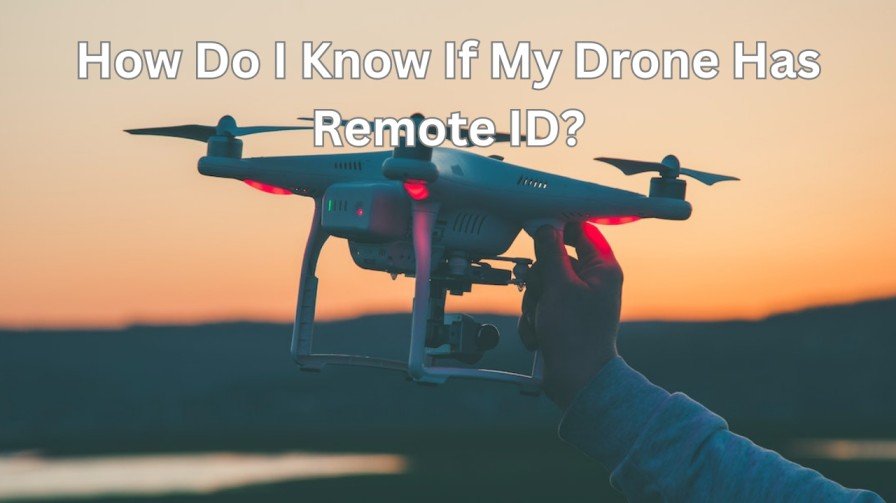Drone enthusiasts, are you aware of Remote ID? It’s an important concept to understand. The remote ID is a system that identifies and tracks drones remotely. Broadcasting unique information, like serial numbers and location, enhances safety and accountability.
So, how do I know If my drone has a remote ID? It’s crucial to find out. Complying with regulations is essential and Remote ID helps ensure airspace security. In this blog post, we’ll guide you on determining if your drone is Remote ID-enabled.
Let’s explore indicators like make, model, purchase date, and manufacturer’s specifications. Join us on this informative journey toward responsible and safe drone use.
What is a Remote ID?
The remote ID is a crucial aspect of drone technology that allows for enhanced safety and accountability. It involves the remote identification and tracking of unmanned aircraft. So, what exactly is a Remote ID? Let’s break it down.
In simple terms, Remote ID is a digital identification system for drones. It broadcasts drone serial numbers, locations, and other information to authorized parties in real-time. This enables regulators, law enforcement agencies, and other stakeholders to identify and monitor drones operating in the airspace.
To understand the significance of Remote ID, let’s delve into its history. Since 2019, the FAA has been developing drone Remote ID guidelines for the US. These regulations were developed to address the increasing concerns regarding drone safety, security, and privacy.
When a drone is equipped with Remote ID technology, it constantly transmits its identification information using radio frequency signals or other communication methods. This information can then be received by nearby receivers or other authorized devices, allowing them to identify and track the drone in real time.
The implementation of Remote ID has several benefits. It enhances airspace security by enabling authorities to quickly identify and respond to unauthorized drone activities. It also promotes responsible drone operations and accountability among drone users.
Additionally, Remote ID can facilitate the integration of drones into the existing airspace system, opening doors to various commercial and recreational applications.
Why is Remote ID important?

Remote ID ensures safety and accountability in the drone industry. It identifies and tracks drones in real time, enhancing safety and preventing collisions. Drone operators must have a Remote ID to be responsible and avoid penalties. Operating a drone without Remote ID risks safety and can lead to avoidable incidents.
By complying with Remote ID requirements, you contribute to airspace safety. In the next section, we’ll guide you on determining if your drone has a Remote ID. Let’s prioritize safety and compliance in your drone operations.
How Do I Know If My Drone Has A Remote ID?
Let’s check your drone’s Remote ID step-by-step. Follow these instructions closely to determine the status of your drone:
Step 1: Reviewing User Manual:
Review the drone’s documentation and specifications provided by the manufacturer. Look for any mention of Remote ID capabilities or features. User manuals and manufacturer websites usually have this information.
Step 2: Examining the Physical Characters of the Drone:
Examine the physical characteristics of your drone. Some drones may have visible indicators, such as an antenna or additional equipment, that suggest the presence of Remote ID technology. Check for any distinct features that align with Remote ID requirements.
Step 3: Connecting Your Drone With Mobile App/ Controller:
Connect your drone to its corresponding mobile app or controller. Navigate through the app’s settings and look for any options related to Remote ID. Enable any available settings that pertain to Remote ID functionality.
Step 4: Checking the Drone:
Check if your drone is broadcasting its identification information. Launch the drone and observe if it transmits any identifying signals. These signals can be picked up by nearby receivers or other authorized devices.
Interpreting the results of the check is crucial. If you find clear documentation, visible indicators, and active broadcasting of identification signals, it indicates that your drone is likely equipped with Remote ID.
Conversely, if you encounter no documentation, absence of visible indicators, or no broadcasting of identification signals, it suggests that your drone may not have Remote ID capability.
It’s important to note that there may be common issues and limitations with Remote ID checks. Some older drone models may not support Remote ID due to technological limitations.
Additionally, software updates or firmware upgrades might be required to enable Remote ID on certain drones. Be aware of these possibilities and consult the manufacturer or relevant resources for further guidance.
By following these steps and understanding the potential limitations, you can determine whether your drone has a Remote ID. Compliance with Remote ID regulations ensures your contribution to safety and accountability in the drone community.
Drone Remote ID Laws:
Before flying outside or over densely populated regions, drones exceeding 250g must be registered. A 100-foot-readable identification number must be on all drones.
New drones must be remote-identified by the FAA. This improves drone safety, security, and reliability. The FAA says it won’t retrofit existing drones.
Which Drones Have Remote ID?

Several popular drone models already come equipped with Remote ID capabilities, ensuring compliance with regulations and promoting responsible drone operation. Let’s explore a few of these notable drones:
1. DJI Mavic Air 2:
This sleek and powerful drone from DJI, a leader in the drone industry, includes built-in Remote ID functionality. It combines advanced features with portability, making it a popular choice among drone enthusiasts and aerial photographers.
2. Autel Evo II:
The Autel Evo II series is known for its impressive flight performance and high-quality imaging capabilities. These drones also include Remote ID features, providing users with the benefits of enhanced safety and accountability.
3. Skydio 2:
Skydio 2 stands out for its exceptional obstacle avoidance technology and autonomous flight capabilities. This innovative drone is Remote ID-enabled, allowing users to enjoy its intelligent features while adhering to regulations.
4. Yuneec Typhoon H Pro:
Yuneec Typhoon H Pro is a versatile drone that boasts advanced flight modes and professional-grade camera capabilities. It is another model that incorporates Remote ID technology, ensuring compliance and safety during flights.
It’s important to note that this is not an exhaustive list, and other drone models may also offer Remote ID functionality. When considering purchasing a drone, it’s advisable to research the manufacturer’s specifications and confirm if Remote ID is included.
By opting for a drone that already has Remote ID, you can have peace of mind knowing that you’re operating within the regulatory framework while enjoying the exciting world of drones.
FAQs: How To Check If Your Drone Has Remote ID?
Do all drones Need to Have a Remote ID?
In many jurisdictions, including the United States, drones above a certain weight threshold or engaged in certain types of operations are required to have Remote ID capabilities. It’s essential to familiarize yourself with the specific regulations in your region to determine if your drone falls under this requirement.
What are the Benefits of Having a Drone with Remote ID?
Having a drone with Remote ID ensures compliance with regulations, enhances safety by preventing unauthorized activities, and promotes responsible drone operation. It also contributes to the overall security and accountability within the drone community.
Will Remote ID Compromise My Privacy?
Remote ID is designed to balance safety and accountability with privacy considerations. The transmitted identification information is typically limited to essential details necessary for identification and tracking purposes, without disclosing personal or sensitive information about the drone operator or others in the vicinity.
How Can I Verify If a Drone Has a Remote ID Before Purchasing?
Before purchasing a drone, review the manufacturer’s specifications and documentation to check if Remote ID capabilities are mentioned. Additionally, consult reputable sources, and online forums, or reach out to the manufacturer directly for confirmation.
Conclusion:
In conclusion, knowing whether your drone has a Remote ID is of utmost importance in today’s drone landscape. It ensures safety, accountability, and compliance with regulations. By understanding and adhering to Remote ID requirements, you contribute to a responsible and secure drone community.
Remote ID technology plays a crucial role in enhancing airspace safety and preventing unauthorized drone activities. It helps regulators, law enforcement, and others identify and monitor drones in real-time.
Looking ahead, the future of Remote ID in the drone industry appears promising. As technology continues to advance, we can expect further improvements and refinements in Remote ID systems.
This will enhance safety measures, streamline airspace integration, and unlock new opportunities for commercial and recreational drone applications.
In this evolving landscape, staying informed and proactive about Remote ID will be key. Regularly checking for updates, complying with regulations, and embracing responsible drone operation will ensure that we harness the full potential of drones while prioritizing safety and accountability.
In closing, let’s embrace Remote ID as a vital tool for safe and responsible drone operations. By knowing if your drone has a Remote ID and actively participating in its implementation, you contribute to a positive future for the drone industry, where innovation and safety go hand in hand.